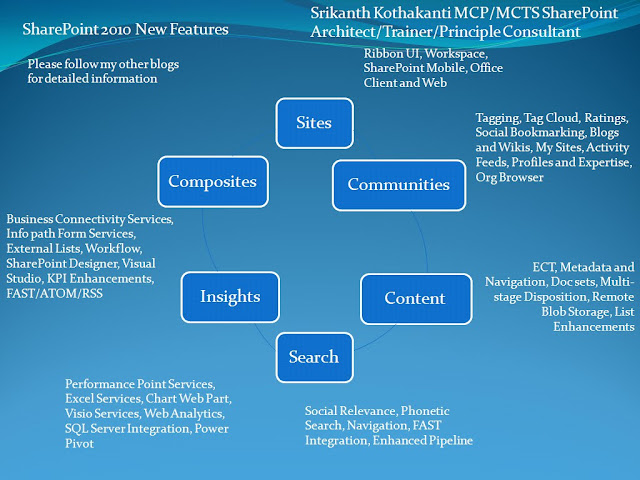Helping Microsoft Community by providing free videos, in and out Real Time Scenarios covering .Net, SharePoint 2007, 2010, 2013 and 2017. More than 1,00,000 visitors visited this site.
Wednesday
Access Files in File Share or Local Drives through Sharepoint
Step 1: Edit page where you want to provide the functionality
Step 2: Choose Page Viewer Web Part
Step 3: Select File option from radio button and provide the path of the file share
Step 4: You can change the Title and size of the web part,
Now you should be able to get to the files in file share without uploading into sharepoint
Tuesday
How to play You Tube video in SharePoint - Sweet & Simple Way
Step 1: Edit the page and add Content Editor Web Part
Step 2: Copy and paste the URL path in Embed from the you tube video and paste in the CEWP.
Step 3: It starts playing the video in sharepoint.
Hope you will enjoy it.
Thanks
Srikanth Kothakanti
SharePoint MCP/MCTS Certified Architect/Trainer/Principle Consultant
Friday
SharePoint Server 2010 System Requirements - High Importance
- SharePoint Server 2010 will be 64-bit only.
- SharePoint Server need 4GB Ram for Stand Alone and 8GB for single and multiple server farm
- HardDisk 8 GB
- SharePoint Server 2010 will require 64-bit Windows Server 2008 or 64-bit Windows Server 2008 R2.
- SharePoint Server 2010 will require 64-bit SQL Server 2008 (SP1) or 64-bit SQL Server 2005 (SP3).
- Web Server IIS Role
- Application Server role
- Microsoft .NET Framework version 3.5 SP1
- SQL Server 2008 Express with SP1
- Microsoft "Geneva" Framework
- Microsoft Sync Framework Runtime v1.0 (x64)
- Microsoft Filter Pack 2.0
- Microsoft Chart Controls for the Microsoft .NET Framework 3.5
- Windows PowerShell 2.0 CTP3
- SQL Server 2008 Native Client
- Microsoft SQL Server 2008 Analysis Services ADOMD.NET
- ADO.NET Data Services v1.5 CTP2
- Microsoft Silverlight 3.0 and supported browser on the Client Computer.
- Browser support for: standards based browsers (XHTML 1.0 compliant) including Internet Explorer 7, Internet Explorer 8 and Firefox 3.x. running on Windows Operating Systems
- Internet Explorer 6 will not be a supported browser for SharePoint Server 2010
Difference between 32 bit and 64 bit: A bit is short for "binary digit", It is basically how a computer stores and makes references to data, memory, etc. A bit can have a value of 1 or 0, that’s it. So binary code is streams of 1’s and 0’s, such as this random sequence 100100100111. By using 64 bit large calculations are being performed, huge databases are being accessed, and complex problems are being solved.
The problem is when you run 32-bit software programs in the environment of a 64-bit operating system. Many programs won’t work properly, such as Adobe Acrobat and Windows Media Player.
You really need about 4 GB of RAM to take full advantage of the capabilities offered by a 64-bit processor, while most PC owners have less than 1 GB under their computer’s hood.
SharePoint 2010 Developer Overview
- The trick is that Visual Studio is 32-bit and SharePoint is 64-bit, so if you want Visual Studio to execute SharePoint operations, you need to use a special SharePointCommand type that will marshal the code for you for execution in a 64-bit thread. The Client OM would be a simpler option if you don't need to elevate permissions.
- SharePoint 2010 can be installed on Windows 7 or Vista SP1
- Windows SharePoint Server is now SharePoint Foundation Server
- Still it runs on 64bit
- Package and Deploy
- Can view SharePoint site via the Server Explorer
- TFS integration
- Sandbox support, WSP Import (nice)
- BDC becomes BCS (Business Connectivity Services)
- Both SPD and Visual Studio 2010 read and write same, i.e. if you send any .wsp package it will pick it up.
- All OOB web parts in SP2010 are public and no longer sealed. So now devs can extend all existing web parts
- Will remain free
- SharePoint Designer 2010 will not work with SharePoint 2007.
- It is a completely new runtime.
- FrontPage functionality hangovers either hidden or removed.
- Workflow Designer
- SharePoint Designer 2010 keeps tracks of every single change, so that means versioning is always on.
- It also does not allow you to customize (or unghost) webpart pages by default. You have to open up the page in Advanced Edit Mode.
- Skewer Click: It's new feature by dragging it from the ribbon onto a cell in the DVWP and you will be able to see all of the elements parents
SharePoint List Improvements:
- Can create relationships between lists.
- This is piggy backing on SQL functionality
- Validation support, Excel like formulas
- Lookup to multiple columns,
- Automatically create indexes where they make sense (for example on lookups)
- No need to worry for 2,000 Item Limit, Example 220,000 item lists.
- Views will use XSLT.
- Throttling will block queries that are made for large numbers of items (configurable)
- JQuery is now hosted on SharePoint 2010.
- JQuery.sparklines.js plugin is included which will allows you to create contextually sensitive charts and graphs.
- JQuery plugin for Firebug called FireQuery is being used.
- A “sparklines” class is added to each row of the DVWP to be able to add the sparklines plugin to show a line graph next to each project item based upon its sequence column. The sequence column just as a comma delimited series of integers.
- REST is not a protocol, it's not a standard, it's an architectural design.
- It's a simple guidance that builds systems that focus on a resource centric approach.
- Data organized as addressable resources. Uniform interface to act on them.
REST in Detail follow the link by srikanth http://srikanthsharepointmcp.blogspot.com/2009/10/what-is-rest.html
Accessing Data in Lists:
- Server Object Model which is already present in 2007
- New: Client OM –> Runs on the desktop
- New: REST API’s –> ATOM response
- New: LINQ and all LINQ goodness
- Supports Joins and Projections
- If you want to work with relationships between items, REST and LINQ are much easier to use than the OM.
- Use Server Object Model and LINQ to SharePoint when you are developing on the server.
- Use Client Object Model and REST when running the code on a remote computer.
- Will dramatically reduce run time errors, moving them to compile time
- Site collection administrator can put a limit on the query block i.e. x number to be blocked
- Developer can override the querythrottlingblock to retrieve more items from the server.
- Pagination plays a distinct role so that the data is filtered on the server, not on the client side anymore.
Advanced Excel Services in 2010
MS wants Excel to be the BI analysis tool of choice: adding MDX & write back for 2010
Excel Services 2010 will have increased fidelity; if there's a picture embedded in your Excel sheet and you publish it, nothing will be stripped
Filters in Excel now have search capability with auto-fill
Use 'named sets' to save filter views of data so that you can re-use the views
easily convert pivot table cells to formulas.. one click
Interact with Excel spreadsheets on the web using slicers, this will give end users great flexibility to create dashboards
In 2010, you can type directly to the Excel sheet by enabling the feature in the web part properties
Modifying a published Excel sheet that has linked web parts will automatically update the other web parts (for example, charts) - with no page refresh :)
Using REST, you can send a range of cells on an Excel Services sheet to someone (via email). Just click and drag to select and choose to send the link. When the other user clicks the link, all they see is the range of cells you selected. No coding - SharePoint does it for you.
Thursday
What is REST?
- REST is not a protocol, it's not a standard, it's an architectural design.
- REST-style ListData.svc web service
- Supports ADO.NET Data services
- SharePoint becomes an ADO data service because of REST
- SP2010 also installed ADO.NET services as these are what the REST API’s are built on
- Work with data via (Representational State Transfer) It's a simple guidance that builds systems that focus on a resource centric approach.
- It works mostly on LISTDATA Service.
- Data organized as addressable resources. Uniform interface to act on them.
- For example, if you say GET, it always means retrieve data from this system.
Why build REST into SharePoint?
- It is a natural fit for SharePoint data
- Item is equal to resource
- Uniform interface and addressing scheme
- Low barrier of entry, interoperability
- Example 1: Using command prompt, we can POST data into the url that points at a SharePoint list and a new item gets added to the list.
- Retrieve an Item - GET
- Create a new Item - POST
- Update - PUT or MERGE
- Delete - DELETE
- Example 2: QueryString parameters for REST
- $filter
- $expand
- $orderby
- $skip
- $top
- $metadata
- Builds a Windows Forms application
- Adds a data source, service reference –> connects to LISTDATA
- Binds a Grid on to the SharePoint List
- Displays the Data.
SharePoint 2010 Must Read Features - High Importance
- SharePoint gets the Ribbon (menus becomes easier)
- SharePoint Designer gets the Ribbon (menus becomes easier)
- Windows 7 and Vista become SharePoint development platforms
- Standards support for XHTML, WCAG, REST, ECT.,
- Sandboxed solutions: Sandboxed solutions are managed in Central Administration and target a site collection to isolate code.
- Access Services: develop solutions in Acess for publishing to SharePoint
- SharePoint 2010 Bets available in November
- No need for any third party solution generators instead we can build, package and deploy from Visual Studio itself.
- 2010 lists can allow for tens of millions of items.
- External Lists make data available inside SharePoint, including for update and delete
- SharePoint Designer and Visual Studio both read and write the same WSPs, so you can create a site or any element in SharePoint Designer, package it as a WSP, and open it for deeper development in Visual Studio. This is killer for turning SharePoint Designer into a legitimate tool, especially for workflow development.
- Silverlight webparts are now available.
- The Ribbon provides the Office 2007 / 2010 editing experience right inside SharePoint.
- SharePoint 2010 supports CSS 3.0 & tableless masterpages OOTB.
- SharePoint 2010 has built-in spelling dictionary
SharePoint 2010 Enterprise Content Management New Features
Remote BLOB Storage (RBS):
- Configured per Content DB
- Better CAPEX for large scale deployments (>5 TB)
- Better OPEX for fault tolerance, backup/restore and geo-replication
- Requires SQL 2008 R2
- Unique identifier across the company
- Fully pluggable - can plug your own web service to generate your IDs
- Can move files around and always locate a file with its document number
- You can enable the Managed Metadata service and then publish a content type for syndication to other site collections or farms
- Basically the record routing from the Records Center has been unleashed for any library.
- Allows you to specify rules so that when files enter the drop-off folder (or library), rules are applied to route the file(s) or Document Set into the correct location
- Compound index support
- Automatic index management
- Query throttling with fallback
- Scale targets: a million items per folder, tens of millions in a library, hundreds of millions in a large repository
- FAST search is used to retrieve content
- Performance much improved and few real limits. Indexes are generated
- Nice Ribbon UI to aid management at the document and library scope
Wednesday
SQL Server & SharePoint Recommendations
* tempdb data and t-log files
* Db transaction log files
* Search db data files
* Content db data files
-> Place tempdb, Content db and t-logs on separate LUNs/drives if possible
-> Use multiple database files for Content and Search databases.
-> By following the above we can get significant performance changes.
-> Place SharePoint Search crawl and query processing tables on separate spindles.
-> Content databases are still limited to 100GB as a best practice.
-> They do have customers running close to 1TB of data.
-> Pre-allocate data file to cover anticipated size of Content db
-> Rely on SQL 'Autogrow' only as a catastrophic insurance policy
-> Set SQL 'Autogrow' to fixed value appropriate size of db
-> Configure tempdb to be at least 10% of total Content db size, or the size of the largest table - whichever is greater
-> Maintenance
* Monitor SQL Server performance regularly
* Check integrity of the db routinely
* DBCC CHECKDB
SharePoint Scheme not designed well - SQL Team
Commonly Perceived Gaps
1. SharePoint tables are too wide, wraps rows
2. SharePoint manages its own (NVP) indexes
3. SharePoint adds force-order, query hints
4. Missing indexes for common operations
5. Excessive use of Dynamic queries
6. No SQL Referential Integrity OR key constraints
7. Missing integration of Back-up/Restore
Master Pages in SharePoint 2010
* Night and Day master page:
- Ships with SharePoint Server
- Compatible with all versions sharepoint UI and themes
- Multiplies customization options for site owners
* Site Master and System Master Page - respected by application.master pages.
Remaining master pages are the same but with some good features
SharePoint 2010 New Search Features
Search Server 2010 Express: It is free Enterprise Search engine and has some limitations.
FAST Search Server 2010 for SharePoint: It provides the following Add on's:
* Item counts on the facets
* Visual previews of content
* User contexts
* Extend the core results webpart (uses XSL)
* XRank can be used for soft boost of search resutls
For IT Professionals:
* Advanced content processing out of the box
* auto extraction
For Administration:
* Improved admin dashboard.
* Common admin experience across all three search products.
* administration features are scriptable via PowerShell.
* Extensible search analytics reporting.
For Users:
* Desktop search integration.
* Improved relevance: More parameters included in score calculation. An important new parameter is click-through rate on search results also known as popularity ranking, i.e. popular results tend to move upwards with support for customizing the relevance algorithm
* Enhanced query syntax: Support for Boolean operators like AND, OR, NOT and range operators <, >, <=, >= for search numeric ranges or date ranges.
* Wildcard search: Search for partial words using the wildcard character
* Phonetic and nickname search: Useful in people search to match similar names with different spelling.
* Faceted search with support for refining search results on any managed property configured to support refinement. Offers a very intuitive way to filter results on metadata – will make advanced search less relevant to most users.
* Query suggestions as you type
* Support for 84 languages.
* View in browser: Users can from the search results now view Microsoft Office documents directly in the Web browser without having the Office client installed. Requires the new Office Web Apps on the server.
* Sorting , Ranking and Navigation
* Keyworkds, phrases, synonyms, spell checks
Tuesday
How to Create Extranet for SharePoint 2010
Step by Step Process
1: install sharepoint 2010
2. create new web application (default zone)
3. create site collection
4. create AAM
SharePoint 2010 List New Features
- Relationships with Cascade or Block
- Validation with Excel Like Formula
- Lookup to Multiple Columns
- List Index Auto-Creation
- Scalability and Performance
- List Query Throttling
SharePoint 2010 Designer and WorkFlows New Features
2 flavors
- System workflow
- human workflow
System workflow - moving data in and out
Human - long running processes of business.
- We can now modify built-in workflows within SPD 2010
- We can modify workflows forms in InfoPath invoked directly from SPD
- We can modify list forms with InfoPath
- We can visualize workflows with Visio Services right inside the browser
- We can let business folks build conceptual workflows in Visio that we export and import to SPD for publishing to SP
- We can take workflows built in SPD and export them to Visio for modification or visualization
- We can create re-usable workflows
- We can save workflows as templates to be used on other sites or to even be modified in Visual Studio
- We can do conditional formatting on views straight from SPD without using JScript, JQuery, or data view web parts
- In SPD workflows, we have built-in string builders for the subject line
- In SPD workflow emails, we have built-in rich text so that we don't have to write html by hand
SharePoint 2010 What's New
- MOSS now called as MS SharePoint Server 2010
- MS SharePoint Server 2010 for both standard and enterprise editions
- SharePoint Online (SharePoint in the Cloud)
- SharePoint Workspaces (Groove Makeover)
- Developer tool integration in VS 2010. One-Click build, deploy and debug
- Powershell Scripting - No need to use STSADM
- SharePoint Service Applications - No Need to use SSP (Shared Service Provider)
- Improved List Performance and Caching
- New and Improved Central and Site Admin UI - it’s AJAX
- Social Computing features - ratings, notes/comments, blogs, wall(My Network)
- VS 2010, SharePoint 2010 running on Windows 7 - 64 bit mobile development machine.
- Single sign on is now secure store
Enterprise Content Management SharePoint 2010 New Features
Metadata: SharePoint utilizes metadata in organizing information with features such as tagging, ratings and keywords. A paradigm shift in traditional hierarchical file and folder structure.
Document Sets: Documents can now be grouped together in sets that can be worked with as one logical unit in SharePoint 2010. Content types can be created for a document set. This feature would be perfect for project environments where related project documents can be grouped as a set. It can also be downloaded as a single ZIP file.
Search: Search in SharePoint 2010 has been greatly enhanced and streamlined. Queryless search is available and can be very useful for rich media content like photos and videos.
Records Management: Records Management has greatly been improved and streamlined by allowing users to declare a document as a record. A schedule can be defined to transfer these declared records to the Record Center. Auditing metadata are such as expiration, author, hold, etc. are available.
Social Computing: Apart from effectively organizing information, SharePoint 2010 enables users to define social relationships and relevance of information with My Sites which allows them to see the tags of their posts, their jobs, what they are working on, posting messages and interacting with their colleagues.
Integrating External Platforms: SharePoint 2010 has various tools to bring various platforms together. SharePoint Designer, Business Connectivity Services (BCS), External lists can integrated as external data sources into SharePoint.
Ease of Use: Tight integration with Office 2010 allows content from an office document on the desktop to interact with SharePoint 2010 making it very efficient for users. Web publishing has been simplified with a rich and familiar authoring experience. It has reduced clicks to publish content and it truly empowers everyone to be a content author.
FAST Search New in SharePoint 2010
Standard SharePoint Search Offers the following
* best bets
* facets
* related popular searches etc.,
And FAST Search provides the following Add on's:
* Item counts on the facets
* Visual previews of content
* User contexts
* Extend the core results webpart (uses XSL)
* XRank can be used for soft boost of search resutls
BDC is now BCS in SharePoint 2010
BCS Sources contains: DB Connector, WCF/WS connector, Custom Connector and .NET assembly connectors.
Three Steps from BDC to BCS
1) Discover: Discover is finding your source: DB, WCF/WS, .NET assemblies
2) Map: is defining key actions (CRUD)
3) Connect: Connect is display through External Content Types, Contacts, etc.
Visual Web Parts - New to SharePoint
- ASCX file
- .cs file
- elements.xml file
- .webpart file
How it works:
- Create a Visual Web Part from Visual Studio 2010 Template
Press F5 after starting the new Visual Web Part, solution is deployed to the server and is ready to run.
SharePoint 2010 WebPart Features
2) Client Object Model
3) Cross Site Scripting Safeguards
4) Sandboxed Solutions
5) Versioning webparts along with versioning pages
Monday
How to Make "This Site" default in Search Dropdown
Step 1: Open the site in sharepoint designer, navigate to the master page and add the following JavaScript in the Head Tag
script type="text/javascript"
function removeOption(checkChar) {
var x = document.getElementById("ctl00_PlaceHolderSearchArea_ctl01_SBScopesDDL");
for (i = 0 ; i < selectedindex="i;">
Now go to the Body tag and add the following:
body scroll="yes" onload="javascript:if (typeof(_spBodyOnLoadWrapper) != 'undefined') { _spBodyOnLoadWrapper(); removeOption(':'); }"
You can also make it default without writing the Javascript i.e. editing 12 Hive. But if you have multiple sites then all the sites will get impacted with this Javscript. And Also most of the time, Admins doesn't allow to edit 12 Hive.
So above is the best solution.
Thanks
Srikanth Kothakanti
MCP/MCTS SharePoint Architect/Trainer/Principal Consultant
Wednesday
SharePoint Conference 2009 Sessions
- SharePoint 2010 Overview and What's New
- Upgrading to SharePoint 2010
- SharePoint 2010 Capacity and Performance Planning
- SharePoint 2010 Security and Identity Management: What's New
- Visual Studio 2010 Tools for Office Development
- SharePoint 2010 Ribbon, ECMAScript and Dialog Framework Development
- Developing with REST and LINQ in SharePoint 2010
- Upgrading SharePoint Server 2007 Code to SharePoint 2010
- Building Composite Applications with the Microsoft Application Platform
- What's New in Business Connectivity Services (The Business Data Catalog Evolves!)
- FAST Search for SharePoint – Capabilities Deep Dive
- Advanced Dashboard Creation with Performance Point Services for SharePoint 2010
- Overview of Visio and Visio Services for SharePoint 2010
- SharePoint 2010 Web Content Management Deep-Dive
- We may get more updated sessions down the line.
How to Remove Search DropDown from Search Area
Add CEWP webpart and paste the following lines and hide the web part:
Use the following in the Script Tag
select.ms-sbscopes { display:none; }
Similary you can to remove recycle bin etc.,
How to make "This Site" Default/Hide from Search DropDown
Step1: Navigate to the 12 Hive folder i.e. C:\Program Files\Common Files\Microsoft Shared\web server extensions\12\TEMPLATE\FEATURES\OSearchEnhancedFeature
Step2: Just add the following property next to the existing properties.
By doing Step 2, Hide/Remove "This Site" Option from Search DropDown
Step3: Just add the following property next to the existing properties.
By doing Step 3, will Default "This Site" Option from Search DropDown
Monday
SharePoint Date/Time Very Useful
D - Monday, August 07, 2006
f - Monday, August 07, 2006 11:30 AM
F - Monday, August 07, 2006 11:30:00 AM
g - 8/7/2006 11:30 AM
G - 8/7/2006 11:30:00 AM
m,M - August 07
r,R - Mon, 07 Aug 2006 11:30:00 GMT
s - 2006-08-07T11:30:00
t - 11:30 AMT - 11:30:00 AM
u - 2006-08-07 11:30:00Z
U - Monday, August 07, 2006 5:30:00 PM
y - August, 2006
CUSTOM FORMATS
d - The day of the month. Single-digit days will not have a leading zero.
dd - The day of the month. Single-digit days will have a leading zero.
ddd - The abbreviated name of the day of the week, as defined in AbbreviatedDayNames.
dddd - The full name of the day of the week, as defined in DayNames.
M - The numeric month. Single-digit months will not have a leading zero.
MM - The numeric month. Single-digit months will have a leading zero.
MMM - The abbreviated name of the month, as defined in AbbreviatedMonthNames.
MMMM - The full name of the month, as defined in MonthNames.
y - The year without the century. If the year without the century is less than 10, the year is displayed with no leading zero.
yy - The year without the century. If the year without the century is less than 10, the year is displayed with a leading zero.
yyyy - The year in four digits, including the century.
gg - The period or era. This pattern is ignored if the date to be formatted does not have an associated period or era string.
h - The hour in a 12-hour clock. Single-digit hours will not have a leading zero.
hh - The hour in a 12-hour clock. Single-digit hours will have a leading zero.
H - The hour in a 24-hour clock. Single-digit hours will not have a leading zero.
HH - The hour in a 24-hour clock. Single-digit hours will have a leading zero.
m - The minute. Single-digit minutes will not have a leading zero.
mm - The minute. Single-digit minutes will have a leading zero.
s - The second. Single-digit seconds will not have a leading zero.
ss - The second. Single-digit seconds will have a leading zero.
f - The fraction of a second in single-digit precision. The remaining digits are truncated.
ff - The fraction of a second in double-digit precision. The remaining digits are truncated.
fff - The fraction of a second in three-digit precision. The remaining digits are truncated.
ffff - The fraction of a second in four-digit precision. The remaining digits are truncated.
fffff - The fraction of a second in five-digit precision. The remaining digits are truncated.
ffffff - The fraction of a second in six-digit precision. The remaining digits are truncated.
fffffff - The fraction of a second in seven-digit precision. The remaining digits are truncated.
t - The first character in the AM/PM designator defined in AMDesignator or PMDesignator, if any.
tt - The AM/PM designator defined in AMDesignator or PMDesignator, if any.
z - The time zone offset ("+" or "-" followed by the hour only). Single-digit hours will not have a leading zero. For example, Pacific Standard Time is "-8".
zz - The time zone offset ("+" or "-" followed by the hour only). Single-digit hours will have a leading zero. For example, Pacific Standard Time is "-08".
zzz - The full time zone offset ("+" or "-" followed by the hour and minutes). Single-digit hours and minutes will have leading zeros. For example, Pacific Standard Time is "-08:00".
: - The default time separator defined in TimeSeparator.
/ - The default date separator defined in DateSeparator.
% c - Where c is a format pattern if used alone. The "%" character can be omitted if the format pattern is combined with literal characters or other format patterns.
\ c - Where c is any character. Displays the character literally. To display the backslash character, use "\\".
Import SpreadSheet will not get the Column Names
If SpreadSheet contains
FirstName LastName
John Scott
After Import to the sharepoint site
Column1 Column2
John Scott
Edit each column and rename the respective column name.
Best way to find the Size of SharePoint WebSite
The best and easiest way to find the size of sharepoint website is through using sharepoint designer.
Steps:
1. Open site from SharePoint designer right click on site name tree node, and select properties menu item
For Example: http://www.sharepointsite.com
2. It will show the size in byte.
3. Following is the link to converst this to Kilo byte, Mega byte, Giga byte or Tera byte.
http://egret.net/kb__mb.htm
4. Finally the website size is availble to you in any of the format.
SharePoint BreadCrumbs issue when you change default page
When you build a new page layout and change it to default page, you see that it shows pages-default.aspx page in the breadcrumd and anybody can easily go to pages. In order to avoid that just replace the following lines in the master page using designer.
Exisiting Property:
Replace with the following Property:
I hope it will solve breadcrumb issues.
SharePoint Successful Backup/Restore step by step
Step 1: Start - Run - cmd -- cd\
Description: type cd\
Step 2: C:\> cd C:\Program Files\Common Files\Microsoft Shared\web server extensions\12\BIN
Description: type cd and put the above path i.e. 12 Hive
Step 3: C:\Program Files\Common Files\Microsoft Shared\web server extensions\12\BIN>
stsadm -o backup -url http://oldsite/ -filename mybackup.bak
Description: type backup command next to bin> and enter the following
-url "Enter url for sitecollection"
-Filename "Enter backupfile name with extension .bak
Step 4: C:\Program Files\Common Files\Microsoft Shared\web server extensions\12\BIN>
stsadm -o restore -url http://newsite/ -filename mybackup.bak -overwrite
Description: type restore command next to bin> and enter the following
-url "Enter new url for sitecollection"
-Filename "Enter backupfile name with extension .bak
-overwrite Inorder to overwrite existing structure and content
NOTE: Make sure that sitecollection http://newsite/ is already created.
I hope you will successfully do a backup/restore using command line and feel free to let me know for any questions.
Thursday
SharePoint 2007 Publishing Site Defects
- Whenever you use publishing start date and publishing end date site columns, you will get two options 1) you can select any date or 2) you can select immediate option. But whenever you select immediate option and want to pick that in the web part and wont show the time i.e. in the backend and you can't see the time that the user selected for immediate option.
- Some of the publishing features doesn't work properly in internet explorer 6. For e.g. the pages gets locked and unable to edit the page.
- If you create a new default page in a publishing site, change the welcome page to point to this site, delete the original default.aspx and then rename your page to default.aspx, when you try to deploy it will fail, stating that a file with the same name already exists. This is due to the underlying GUID of the page being changed.
- If you have created and configured a staging site to use your own master pages, when you first deploy to a blank site collection, The Master page settings and alternate CSS URL settings are not applied. The BlueTabs Master becomes the default.
- SharePoint Designer often gets confused, thinking that you have items checked out when you haven't. Often you have to delete the file and recreate it to get around the problem.
- When in daylight savings mode, you need to set the time 1 hour earlier in both the staging environment and the destination server in order for deployment to work properly.
- If News articles are displayed on the home page with an RSS subscription link, clicking on it effectively subscribes you to everything on the portal site. As the default setting for lists in MOSS is RSS enable, people get items they never even asked for.
Wednesday
SharePoint NTLM versus Kerberos (Authentication Providers)
Kerberos: It's complex ticket-based authentication mechanism that authenticates the client to the server and authenticates the server to the client. While Kerberos is more secure, it can be a bit challenging to set up properly.
SharePoint 2007 (and even 2003 with the latest SP) can be configured to use either NTLM or Kerberos. So which do you choose? Well, besides being more secure, Kerberos has two key advantages that make it worth consideration.
1. Performance - Kerberos caches information about the client after authentication. This means that it can perform better than NTLM particularly in large farm environments.
2. Delegation - Kerberos can delegate the client credentials from the SharePoint front-end web server to other back-end servers like SQL Server. As an example, consider a web part that access a SQL Server database and uses a connection string that relies on the end-user credentials (i. e., “Integrated Security=SSPI”). If the targeted SQL Server is not on the same physical server as SharePoint, the database log in will fail under NTLM authentication. This is the dreaded “double-hop” scenario that affects not only SharePoint, but ASP.NET applications as well. Under Kerberos, however, the log in will succeed.
All-in-all, Kerberos is a superior authentication mechanism and should be your first choice when deploying SharePoint 2007.
Tuesday
SharePoint Migration Tools
1. Backup and Restore a site or Import/Export 2. SharePoint Designer
3. Create a Web package4. Save a site as a site template using browser
5. Features & Solutions
6. Content Deployment
The following are the different third party migration options in SharePoint:
1. Ave Point's Doc Ave
2. SharePoint Site Migration Manager by Metalogix
3. Migration Manager for SharePoint by Quest
4. SharePoint Migration Framework by codeplex
1.Back up and Restore a site (.cmp) or import/export : we can move an entire site or subsite from test to prod, but they can't move alerts, Recycle Bin state.
2.SharePoint Designer : we can move an entire site/ subsite/list/images/web parts etc., from test to prod and it needs designer access on respective environments.
3.Create a Web package (.fwp): Web packages are a great way to duplicate site structure, but they cannot include list data, subsites, or security and permissions settings.
4. Save a site as a site template using browser (.stp): When we want Subsites created on a site to have a similar site structure, look and feel, and even content. we can do this by saving a site as a site template and adding it to the Site Template Gallery so that anyone can use the site as a template, but they can't include list data.
5.Features and Solutions: A Feature is a package composed of a set of XML files and it works fine for artifacts, but for a entire project we need to create feature for each site columns, content types, web parts, master pages, layout pages, images and other contents and its lengthy and time consuming process.
A Solution is a deployable and reusable package that can contain a set of Features.
6. Content Deployment: It can be a good solution, but it has some limitations: unless if we are deploying a whole site collection, we need to make sure all the assemblies, web.config modifications, and file system changes are present in the destination environment before we restore the backup. Content deployment is targeted at "contents" and not at "structure", although some of the SharePoint structures are migrated with the contents. Also, both environments must be connected for automatic content deployment to work.
7. AvePoint's Doc Ave Pricing: DocAve Backup and Recovery is $3,495 per server; DocAve High Availability is $2,395 per server (bundled at $3,995 per server); DocAve SharePoint Discovery is free; and DocAve SharePoint Administrator is $3,995 per WFE. Other prices vary depending on configuration.
Saturday
Difference between Features, Feature Deffinition and Solutions
Features: It helps sites to reuse functionality from one site to other sites without requiring to copy and paste XML. It is also an instance of Feature Definition.
Solutions: It helps to package Features in a cabinet (.cab) file along with meta data.
Feature Definition: It hides feature manifest contained in a feature directory and are installed at farm level.
Friday
SharePoint Evolution Past, Present and Furture
CMS: Content Management Server
SPS: SharePoint Portal Server
STS: SharePoint Team Services
MOSS2007: Microsoft Office SharePoint Server 2007
Ent: Enterprise Edition
Std: Standard Edition
WSS: Windows SharePoint Server
MSS2010: Microsoft SharePoint Server 2010
2001 ---------->2002--------> 2003 ------->2006----------------> 2009
CMS 2001 ----->CMS2002------------------> MOSS 2007 Ent.-----> MSS 2010 Ent.
SPS 2001---------------------->SPS 2003---> MOSS 2007 Std. ----->MSS 2010 Std.
STS --------------------------->WSS 2.0-----> WSS 3.0
-------------------------------->(ASP.NET) -->(ASP.NET2.0)
Thursday
Sharepoint Packaging and Migration Features
1.Back up and Restore a site (.cmp)
2.Create a Web package(.fwp)
3. Save a site as a site template using browser (.stp)
.cmp file : stands for content migration packages
.fwp file : stands for feature web packages
.stp file : stands for site template file
1.Back up and Restore a site (.cmp): when you want to move an entire site or subsite to another server or location use back up and restore, but they can't move customizations, settings,workflows, alerts, Recycle Bin state and objects inside.
2.Create a Web package (.fwp): Web packages are a great way to duplicate site structure, but they cannot include list data, subsites, or security and permissions settings.
3. Save a site as a site template using browser (.stp): When you want Subsites created on a site to have a similar site structure, look and feel, and even content. You can do this by saving a site as a site template and adding it to the Site Template Gallery so that anyone can use the site as a template, but they can't include list data.
Wednesday
Things to know about Master Pages in Sharepoint World
Default Eight different master pages:
· BlueBand.master
· BlackBand.master
· BlackSingleLevel.master
· BlackVertical.master
· BlueGlassBand.master
· BlueTabs.master
· BlueVertical.master
· OrangeSingleLevel.master
Content Tags:
Placeholders ID Content
PlaceHolderPageTitle: The site title that is displayed in the browser title bar.
PlaceHolderAdditionalPageHead: Any additional content that must go in the HTML HEAD tag, such as style sheet references.
PlaceHolderGlobalNavigation: The bar at the very top of the page that contains the global breadcrumb trail, login controls, and the Help button.
PlaceHolderGlobalNavigationSiteMap: The breadcrumb trail within the bar at the very top of the page.
PlaceHolderSiteName: The site name that appears immediately below the top navigation bar.
PlaceHolderSearchArea: The search controls that appear to the right of the site name.
PlaceHolderTopNavBar: The navigation bar that appears immediately below the site name. This is known as the top navigation bar.
PlaceHolderHorizontalNav: The tabs within the top navigation bar.
WSSDesignConsole: The Page Editing toolbar that appears directly beneath the top navigation bar when you are editing a page.
SPNavigation: An empty placeholder immediately below the top navigation bar.
PlaceHolderPageImage: A page image below the top navigation bar, in the left margin of the page, and to the left of the page title.
PlaceHolderTitleLeftBorder: A border between the page image and the page title.
PlaceHolderTitleBreadcrumb: The breadcrumb trail that appears immediately above the page title.
PlaceHolderPageTitleInTitleArea: The page title.
PlaceHolderMiniConsole: Page-level commands, such as Edit Page on a wiki site.
PlaceHolderTitleRightMargin: A margin to the right of the page title block.
PlaceHolderTitleAreaSeparator: A separator between the page title block and the main page content.
PlaceHolderLeftNavBarDataSource: The data source for the navigation menu in the left navigation area.
PlaceHolderCalendarNavigator: A date picker for calendar lists. When the page displays a calendar list, the date picker appears at the top of the left navigation area.
PlaceHolderLeftNavBarTop: An empty placeholder at the top of the left navigation area.
PlaceHolderLeftNavBar: The navigation menu in the left navigation area.
PlaceHolderLeftActions: An empty placeholder below the navigation menu in the left navigation area.
PlaceHolderNavSpacer: A graphic that defines the width of the left navigation area.
PlaceHolderLeftNavBarBorder: The right border of the left navigation area.
PlaceHolderBodyLeftBorder: The left border of the main page content area.
PlaceHolderPageDescription: The text description for the page, underneath the page title.
PlaceHolderMain: The main page content.
PlaceHolderBodyRightMargin: A margin to the right of the main page content.
PlaceHolderFormDigest: The Form Digest time-out control.
PlaceHolderUtilityContent: Any content that must be added below the page content, such as footnotes.
PlaceHolderBodyAreaClass: Any content that must be added below the page content, such as footnotes.
PlaceHolderTitleAreaClass: Additional title styles for the page header.
Tuesday
Difference between Site Master and System Master
System Master: The changes that are not reflected by Site Master will be covered by System Master.
Monday
How Does SharePoint work?
Top 10 Best Practices for Sharepoint Project Implementation
1. All the WFE’s should be either 32 bit or 64 bit, recommended 64 bit across the farm.
2. Proper Backup/Recovery process in place.
3. Enable Blob Caching on the web servers.
4. Limiting Content Database size to enhance manageability, i.e., content database should not exceed 100 GB.
5. Enforce site and content size limits.
6. If the environment serves more than 5000 users, then deploying a minimum of three front-end web servers.
7. Make sure to set all the web servers in the farm to recycle
8. Regularly clean up the recyle bins.
9. Make sure that list should not exceed more than 2,000 items.
10. Use DNS on your virtual server.